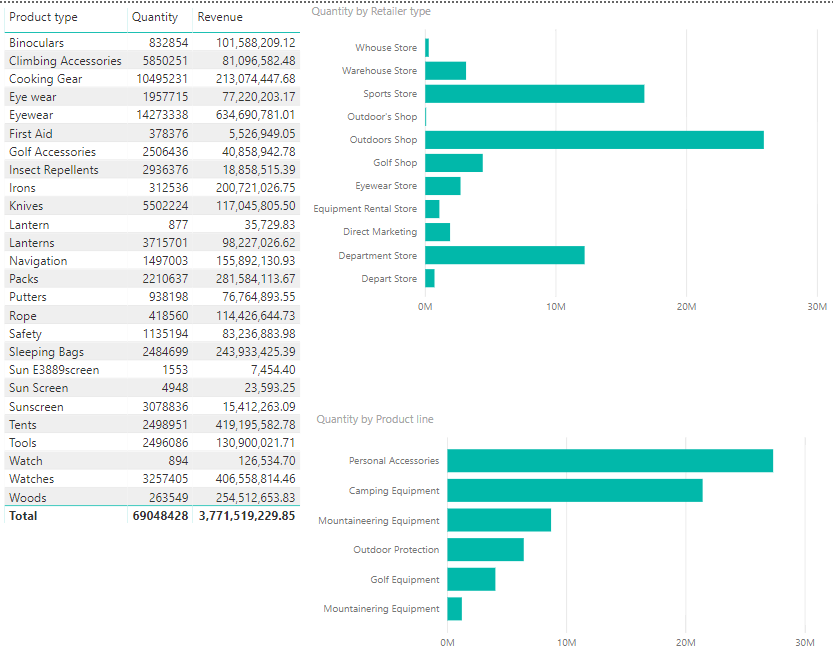Power BI Data Quality Dashboards that Help You Clean Your Data
You lack the time or expertise to find data quality issues that are negatively impacting your reporting.
At CDO Advisors, we’ll build you data quality dashboards that enable you to get results. So you can start cleaning up your data and make better data-driven decisions.
Request a demo today and see how we help companies with our Data Quality Quick Start solution.
Stop being frustrated with your current reporting and see what your missing with automated online reporting to improve data quality and analytics.
Uncover Your Data Quality Issues in Weeks
Organizations continue to struggle with data quality issues in their applications. Uncover your data quality problems by finding and cleaning core data elements can often be time consuming and difficult to organize. Get started with data quality analysis in as little as 5 days and start improving your data. Business users need an easy way to see current issues in their data as well as make changes in source applications to see the impact of data corrections. Business Analyst can create a Power BI Data Quality Dashboard directly against source data to uncover data issues.
Clean up your data assets quickly and efficiently by having data quality Power BI dashboards and interactive reports. If you are struggling with data issues or master data management. Having fully automated Power BI data quality reports that quickly identify data quality issues. Enables your team to clean and maintain critical business data. Drive better decisions and empower your team.
Power BI Data Quality Dashboard Example
In this data quality analysis I used a Power BI data quality dashboard examples for product sales. I started by building data grids and graphs that show sales by Product Type, Retailer Type and Product Line. Power BI automatically groups the data on the content available in the data. Below are examples of data issues that jumped out as I was building my dashboard.
Ready to get started with Power BI data quality reporting and dashboards to make quick improvements to your data? Contact us about a Data Quick Start Solution focused on Power BI and Data Quality. In 5 days we can show you how your data looks in Power BI to spot data quality issues and enhance your application data. Using dashboards allows you get Power BI data driven alerts delivered to your phone when thresholds are met or misseda
Power BI Data Quality Test Drive
We offer a FREE Test Drive to show you what we can do with your data. You provide a data extract from your application. We analyze the data without Power BI Data Quality best practices and then review the results with you. In less than a week, you will be able to visual data quality issues to start improving your data.
- Request a Demo
- Send us a sample file of data – 50K Row limit
- We analyze your data in a Power BI data quality solution
- We review the results to show you what we found for FREE
See your data in Power BI to visualize Data Quality Issues
Schedule a Free Demo and see it in action!
Step 1 – Free Assessment Call
Step 2 – Provide us the Data
Step 3 – We Build you a Power BI Data Quality Dashboard
Step 4 – Results of the dashboard are reviewed
Step 5 – Data Quality improvements with in your company
Data Profiling To Improve Data Quality
One of the best ways to improve the impact of your business intelligence program is to improve data quality. Data profiling will enable you to focus on your BI data quality issues. If you have not run data profiling against your data. I recommend you start with your most critical data to see exactly what you are using to drive your business. It may not be what you think. Improve data quality power bi with data profiling to make better decisions and ensure accurate data. Start today with Power BI data Quality solutions to understand and improve you data today.
What is Data Profiling?
Data profiling is the systematic process of investigating your data to understand what has been captured in your source systems. There are many ways to query the data to view the results. Using a Power BI data quality dashboard enables you to quickly review the data to spot issues on data elements such as:
- Data Completeness – Are there blank or null values in the data?
- Data Accuracy – Are the values what you expect to be stored in the column?
- Data Uniqueness – How many distinct values are there in the data?
- Data Patterns – Do you have a normal distribution of data or do you have outlier patterns?
- Data Ranges – What are the expected ranges of the data? Do you have data that is an anomaly or outside expected results?
Power BI Data Quality Samples
Everyone is struggling with data quality analysis on the critical data that has been entered into their systems. We can help you get a Power BI data quality report that enables you to see issues in your data and reporting. Start making better data driven decisions by having high quality data. Spot BI issues in your information assets with data quality Power BI reports and dashboards. Set up alerts and monitor your performance over time. Create feedback loops to send your data issues to the appropriate team daily to make data cleanup a manageable process. Improve your business operations with Power BI data driven reports that enable actions from your team to make better decisions.
Power BI For Data Quality FAQ
Why use Power BI for Data Quality Issues?
Power BI can quickly let you see data quality issues & data quality problems in your data and applications. Group your data by areas and see the numeric values that make up the data in your system.
How to improve Data Quality in your Applications
For critical tables in your applications, connect Power BI and see issues in your application data. No coding is required, the base visualizations enable great insights into your data.
How to quickly spot data quality issues with Power BI?
Create a matrix or table visualization on a Power BI report to group the data. Then sort the data by the labels to quickly see similar spelling of values in your applications.
When to start using Power BI for Data Quality?
Today! You can start getting better insights into your data right away. By connecting Power BI to your data source, you can start seeing insights in less than 1 hour. Get a Power BI Data Quality Dashboard in production in 10 days.
Can I create Power BI data driven reports?
Yes, you can create reports and dashboards that have alerts based on certain conditions that drive actions such as emails. These types of actions enable data driven reports and decisions.
Why Use A Power BI Data Quality Dashboard?
All organizations struggle with data quality issues and data quality problems. Including identifying data errors and preventing bad data from being entered. Using a data quality dashboard allows you to quick spot data issues without having to write any lines of code. Free your IT team from writing queries looking for the data issues. Having a tool that can enable your business analyst to check and sport data quality issues is critical for all businesses.
The impact of bad data grows every day. As more of your systems rely on upstream and downstream data to make automated decisions, having clean and accurate data is crucial. Today you need to think of data as a raw material as well as a finished product. Manufacturers would not let bad material get into their operations because it leads to poor production quality. In today’s data driven business, you need to handle data in the same way. Get started with data quality analysis now and improve your ability for data and analytics in less than 2 weeks.
According to a study by IBM in 2016, $3.1 trillion is the estimate of the yearly cost of poor quality data, in the US alone.
Start your data quality dashboard journey by focusing on your core data and implement small changes to prevent future bad data from entering the systems.
We can help you transform you data with out Power BI Data Quality Dashboard Quick Start. In 10 Days you will be on your way to cleaner data.
Learn more about Power BI Data Quality Dashboards or other Power BI Dashboards
Healthcare Analytics Dashboard POC
Executive Dashboards with Power BI
At CDO Advisors we know you are the kind of people who want to allow your team to make business decisions based on clear data insights. In order to be that way, you need online dashboards that enable data drive decisions. The problem is your team doesn’t have the time and expertise to quickly build analytic dashboards, which makes you feel frustrated. We believe everyone should have access to high quality automated Power BI dashboards that drive data insights and are available anywhere.
We understand the challenges leaders face transforming how they visualize and use their data. That’s why we created the CDO Advantage where we build you amazing dashboards at an affordable price.
Here’s how it works we build you a custom online dashboard in 4 weeks or less.
- You provide us a data
- We design and deliver dashboards
- We publish the dashboards and setup automated refreshes
Call us today, so you can stop wasting time asking others for information and start actively monitoring and acting on critical metrics.
CDO Advisors Microsoft Power BI Solutions:
Drive Power BI Adoption – 3 Ways to Drive Power BI Adoption
Power BI Adoption Issues – 3 Common Power BI Adoption Issues
BI as a Service – Low Monthly Fees, Pay Per Month Per User
Executive Dashboards – Get Dashboards in 4 Weeks
Healthcare Dashboard Proof of Concept – SEE your data visualized
Microsoft Power BI Demo – Compare your current reporting to Power BI
Power BI Quick Start Solutions – Ready to start or enhance your Power BI?
Train Your Team – Remote Power BI Developer and End User Training
Use Power BI for Finance Teams – Learn how Power BI can improve operations
Virtual Chief Data Officer – Confused by all your data? We can help