3 Common Power BI Adoption Issues
I often see companies that have spent the time and money to invest in Power BI. Yet, they are not getting the value they expected from the investment. Users want data they can trust and access easier. Managers want better reports and insights that help them make faster decisions. Executives are looking for KPIs and metrics that are accurate and can be tracked for trends and outliers.
The good news is Power BI can help you achieve all of these goals. However, Power BI Adoption issues keep companies from achieving those goals.
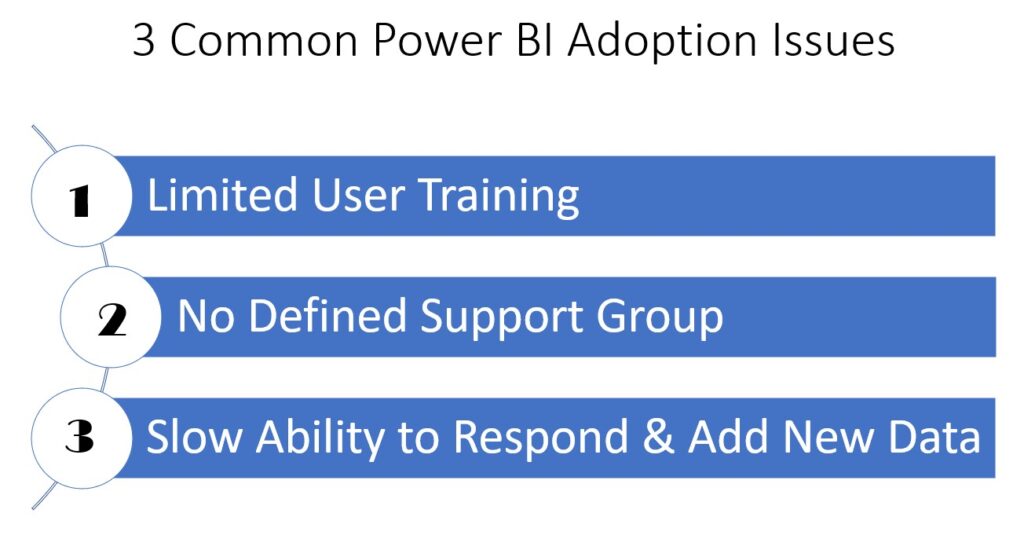
- Limited User Training
- No Defined Support Group
- Slow ability to respond and add new data
Limited User Training
The most common of the Power BI Adoption issues is with limited user training. While Power BI is easy to learn and use once you have become familiar with the software. I see many companies rolling out Power BI to their users with only some initial training. They provide live or video training to the users and then turn them loose on the system.
Most people are attending training all the while thinking about their “real” job. They actually absorb only part of the training. Then staff turns over and new hires start without the same level of training. Over time your actual number of trained users decreases. Those that are power users will take the training and run. The rest may login and view some reports but they will not be actively using the features of Power BI for self-service analytics.
No Defined Support Groups
Just like any other software, this Power BI Adoption issue is a lack of having other users to ask questions and support one another.
With business applications, users regularly ask one another how to input data, fix an issue, the best way to do x. Business Intelligence systems are no exception.
Slow ability to respond and add new data
How you respond to requests from users for changes in reports or data is another Power BI adoption issue. Reporting and analytics changes are not the same as an application or system changes. Users are looking for insights quickly to answer questions they have been asked by their manager or from outside customers.
If you expect users to wait weeks or months for changes. Then you will have limited Power BI adoption and they will revert back to going around the system and using Excel like before.
How Will You Address these 3 Common Power BI Adoption Issues?
What are the Power BI adoption issues that are preventing your users from increasing Power BI usage? How can you address these issues and work with the users to create ongoing training, user group, and ways to intake and make changes quickly.
Microsoft offers a 90+ page guide – Power BI Adoption
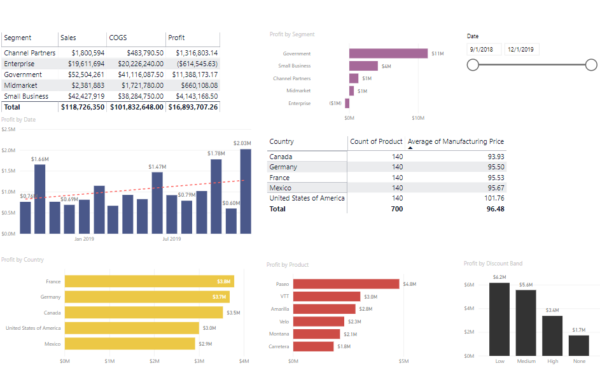

CDO Advisors Microsoft Power BI Solutions:
Get Power BI Consulting – CDO Advisors Increase Power BI Adoption
Increase Power BI Adoption – See how we help you get more from your investment
Power BI Consulting as a Service – Low Monthly Fees, Pay Per Month Per User
Microsoft Power BI Demo – Compare your current reporting to Power BI
Power BI Quick Start Solutions – Ready to start or enhance your Power BI?
Microsoft Power BI Consulting – Learn more about our Consultants
Use Power BI to Transform Your Data – Transform your business with Data
