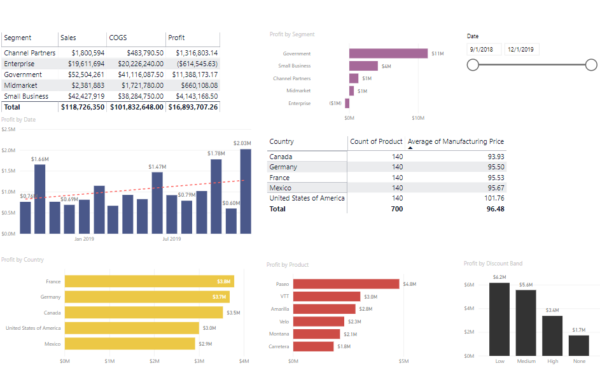The Secrets to Drive BI Adoption
Drive Power BI adoption in your enterprise with these 3 secrets to getting users to actually leverage the solutions. One common theme that I see in all of my Power BI consulting engagements is a lack of end-user training. Companies are willing to invest money in software or consultants to design and build Power BI solutions. However, when it comes time to roll out the solution. Little effort is spent actually training users on how to properly use the solution and reports.

Power BI Training
The biggest impact you can have to drive Power BI adoption is Power BI Training. I see many cases of Power BI being deployed with a quick 30 or 60 minute training on how to navigate Power BI or do basic interactions with reports. Seldom is this sufficient time for users to really understand how to leverage a business intelligence platform to perform self-service analytics. Business users are looking for insights into why things are happening within their business. Just providing them a report that shows what has happened is just more of the same.
Train your users to how to leverage Power BI as a platform. To get more from the investment they need to know what it can do. Then based upon their level of maturity they can work to move from basic reports, to analytics and machine learning.
Report Specific Training
When you build a report or dashboard for the business units spend time training them on how to leverage it to drive Power BI adoption. Training them on the Power BI platform is only the beginning. Users need various amounts of training to understand how to use a new report. What features are built into report. Do they know how to drill down, drill-through, change filters or expand into focus mode?
Users get excited and will adopt Power BI reports more when they are fully trained on their specific reports. Spend more time up front when releasing new reports to increase usage and adoption across the enterprise.
Embed Reports in Business Processes
Now that users are trained on the Power BI platform and how to interact and view their reports. Business processes must be updated to embed the reports to drive Power BI adoption. Where can the reports be leveraged? What positions should be reviewing the data and when? Should emails be sent to share the reports, if so how often and in what format?
In all of my experience, this is what causes any reporting solution to limited in adoption. Business operations must change to embed the reports into a process that works for data driven decisions to be made as quickly as possible.
What Can You Do to Drive Power BI Adoption Issues?
How are you rolling out Power BI reports? Are you users aware of what the Power BI platform can do for them to improve their business. Have you trained them on their specific reports? Are the reports a critical part of their business process?
If not, start small with a user or department that wants to do more. Change your deployment checklist and spend a bit more time on training with the users and drive Power BI adoption across your enterprise.
Microsoft offers a 90+ page guide – Power BI Adoption
CDO Advisors Microsoft Power BI Solutions:
Get Power BI Consulting – CDO Advisors Increase Power BI Adoption
Increase Power BI Adoption – See how we help you get more from your investment
Power BI Consulting as a Service – Low Monthly Fees, Pay Per Month Per User
Microsoft Power BI Demo – Compare your current reporting to Power BI
Power BI Quick Start Solutions – Ready to start or enhance your Power BI?
Microsoft Power BI Consulting – Learn more about our Consultants
Use Power BI to Transform Your Data – Transform your business with Data