[fusion_builder_container hundred_percent=”no” hundred_percent_height=”no” hundred_percent_height_scroll=”no” hundred_percent_height_center_content=”yes” equal_height_columns=”no” menu_anchor=”” hide_on_mobile=”small-visibility,medium-visibility,large-visibility” status=”published” publish_date=”” class=”” id=”” background_color=”” background_image=”” background_position=”center center” background_repeat=”no-repeat” fade=”no” background_parallax=”none” enable_mobile=”no” parallax_speed=”0.3″ video_mp4=”” video_webm=”” video_ogv=”” video_url=”” video_aspect_ratio=”16:9″ video_loop=”yes” video_mute=”yes” video_preview_image=”” border_size=”” border_color=”” border_style=”solid” margin_top=”” margin_bottom=”” padding_top=”” padding_right=”” padding_bottom=”” padding_left=””][fusion_builder_row][fusion_builder_column type=”3_5″ layout=”2_3″ spacing=”” center_content=”no” link=”” target=”_self” min_height=”” hide_on_mobile=”small-visibility,medium-visibility,large-visibility” class=”” id=”” background_color=”” background_image=”” background_image_id=”” background_position=”left top” background_repeat=”no-repeat” hover_type=”none” border_size=”0″ border_color=”” border_style=”solid” border_position=”all” padding_top=”” padding_right=”” padding_bottom=”” padding_left=”” margin_top=”” margin_bottom=”” animation_type=”” animation_direction=”left” animation_speed=”0.3″ animation_offset=”” last=”no”][fusion_text columns=”” column_min_width=”” column_spacing=”” rule_style=”default” rule_size=”” rule_color=”” hide_on_mobile=”small-visibility,medium-visibility,large-visibility” class=”” id=””]
Publish to Power BI to Share Your Reporting
In order to share your reporting and create dashboards you need to publish to Power BI service to share your work. Power BI desktop enables you to connect to data, model your data and build data visualizations. Once you are ready to share your reporting connecting to Power BI in the cloud is the next step.
How to Publish to Power BI Service
In Power BI Desktop, it’s a very straight forward process to publish your reporting. Each Power BI file needs to be published when you are ready. Likewise, as you make changes to your local .pbix files, changes will need to be republished to PowerBI.com.
First, open the report that you want to publish to Power BI. Then on the Home ribbon select the far right Publish button as shown below:
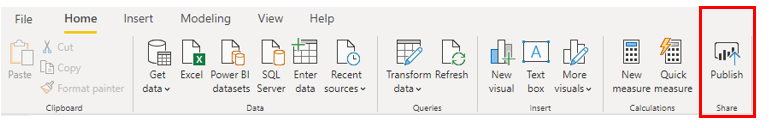
Next, you will need to select the workspace or App where you want to deploy your report. If you do not have the App already created, you need to create the App in PowerBI.com first. In this example, I will publish to My workspace.
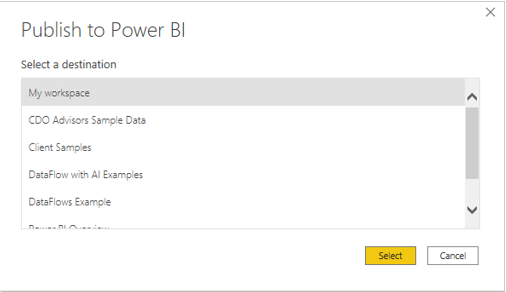
Once selected, Power BI will begin to upload the .pbix to Power BI in the selected location.
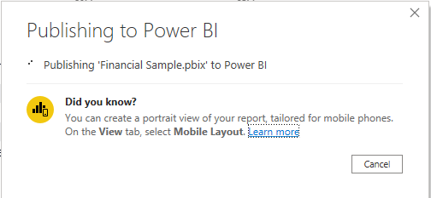
Once completed you will see the following screen that lets you know the report was published successfully.
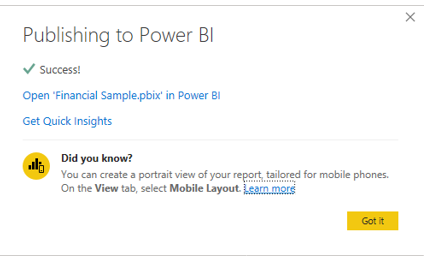
You have now published to Power BI and can open you report right from this window to access your report.
Please note – If you have previously published a report, you will see an option to replace the data. If your data did change, you should select this. If you only updated the visualizations you can skip the refresh.
[/fusion_text][fusion_separator style_type=”default” hide_on_mobile=”small-visibility,medium-visibility,large-visibility” class=”” id=”” sep_color=”” top_margin=”20px” bottom_margin=”20px” border_size=”” icon=”” icon_circle=”” icon_circle_color=”” width=”” alignment=”center” /][fusion_text columns=”” column_min_width=”” column_spacing=”” rule_style=”default” rule_size=”” rule_color=”” hide_on_mobile=”small-visibility,medium-visibility,large-visibility” class=”” id=””]
At CDO Advisors we know you are the kind of people who want to allow your team to make business decisions based on clear data insights. In order to be that way, you need online dashboards that enable data drive decisions. The problem is your team doesn’t have the time and expertise to quickly build analytic dashboards, which makes you feel frustrated. We believe everyone should have access to high quality automated dashboards that drive data insights and are available anywhere.
We understand the challenges leaders face transforming how they visualize and use their data. That’s why we created the CDO Advantage where we build you amazing dashboards at an affordable price. Here’s how it works we build you a custom online dashboard in 4 weeks or less. Step 1 you provide us a data, Step 2 we design and deliver dashboards, Step 3 we publish the dashboards and setup automated refreshes. Call us today, so you can stop wasting time asking others for information and start actively monitoring and acting on critical metrics.
[/fusion_text][/fusion_builder_column][fusion_builder_column type=”2_5″ layout=”1_3″ spacing=”” center_content=”no” link=”” target=”_self” min_height=”” hide_on_mobile=”small-visibility,medium-visibility,large-visibility” class=”” id=”” background_color=”” background_image=”” background_image_id=”” background_position=”left top” background_repeat=”no-repeat” hover_type=”none” border_size=”0″ border_color=”” border_style=”solid” border_position=”all” padding_top=”” padding_right=”” padding_bottom=”” padding_left=”” margin_top=”” margin_bottom=”” animation_type=”” animation_direction=”left” animation_speed=”0.3″ animation_offset=”” last=”no”][fusion_button link=”https://www.cdoadvisors.com/contact-us/” text_transform=”” title=”Hire Us” target=”_self” link_attributes=”” alignment=”center” modal=”” hide_on_mobile=”small-visibility,medium-visibility,large-visibility” class=”” id=”” color=”custom” button_gradient_top_color=”#ff9800″ button_gradient_bottom_color=”#ff9800″ button_gradient_top_color_hover=”#ff9800″ button_gradient_bottom_color_hover=”#ff9800″ accent_color=”” accent_hover_color=”” type=”flat” bevel_color=”” border_width=”” size=”large” stretch=”yes” shape=”pill” icon=”” icon_position=”left” icon_divider=”no” animation_type=”” animation_direction=”left” animation_speed=”0.3″ animation_offset=””]Get Power BI Help[/fusion_button][fusion_separator style_type=”default” hide_on_mobile=”small-visibility,medium-visibility,large-visibility” class=”” id=”” sep_color=”” top_margin=”20px” bottom_margin=”20px” border_size=”” icon=”” icon_circle=”” icon_circle_color=”” width=”” alignment=”center” /][fusion_title hide_on_mobile=”small-visibility,medium-visibility,large-visibility” class=”” id=”” content_align=”center” size=”3″ font_size=”” line_height=”” letter_spacing=”” margin_top=”” margin_bottom=”” text_color=”” style_type=”default” sep_color=””]
Follow along with our YouTube Video on How to Publish to Power BI
[/fusion_title][fusion_youtube id=”https://youtu.be/180kSSE8qDg” alignment=”center” width=”” height=”” autoplay=”false” api_params=”” hide_on_mobile=”small-visibility,medium-visibility,large-visibility” class=”” css_id=”” /][fusion_separator style_type=”default” hide_on_mobile=”small-visibility,medium-visibility,large-visibility” class=”” id=”” sep_color=”” top_margin=”20px” bottom_margin=”20px” border_size=”” icon=”” icon_circle=”” icon_circle_color=”” width=”” alignment=”center” /][fusion_social_links icons_boxed=”yes” icons_boxed_radius=”2px” color_type=”brand” icon_colors=”#0033a0″ box_colors=”” tooltip_placement=”” blogger=”” deviantart=”” digg=”” dribbble=”” dropbox=”” facebook=”https://www.facebook.com/cdoadvisorsllc/” flickr=”” forrst=”” googleplus=”” instagram=”” linkedin=”https://www.linkedin.com/in/derekewilson/” myspace=”” paypal=”” pinterest=”” reddit=”” rss=”” skype=”” soundcloud=”” spotify=”” tumblr=”” twitter=”https://twitter.com/DerekEWilson” vimeo=”” vk=”” whatsapp=”” xing=”” yahoo=”” yelp=”” youtube=”https://www.youtube.com/channel/UCsvM2qyhNPdaLWtiDpIblOQ” email=”sales@cdoadvisors.com” show_custom=”no” alignment=”center” hide_on_mobile=”small-visibility,medium-visibility,large-visibility” class=”” id=”” /][fusion_separator style_type=”default” hide_on_mobile=”small-visibility,medium-visibility,large-visibility” class=”” id=”” sep_color=”” top_margin=”20px” bottom_margin=”20px” border_size=”” icon=”” icon_circle=”” icon_circle_color=”” width=”” alignment=”center” /][fusion_imageframe image_id=”3588|full” max_width=”” style_type=”” blur=”” stylecolor=”” hover_type=”none” bordersize=”” bordercolor=”” borderradius=”” align=”center” lightbox=”no” gallery_id=”” lightbox_image=”” lightbox_image_id=”” alt=”CDO Advisors Power BI Finance Example” link=”” linktarget=”_self” hide_on_mobile=”small-visibility,medium-visibility,large-visibility” class=”” id=”” animation_type=”” animation_direction=”left” animation_speed=”0.3″ animation_offset=””]https://www.cdoadvisors.com/wp-content/uploads/2020/04/Executive-Dashboard-Sample.png[/fusion_imageframe][fusion_separator style_type=”default” hide_on_mobile=”small-visibility,medium-visibility,large-visibility” class=”” id=”” sep_color=”” top_margin=”20px” bottom_margin=”20px” border_size=”” icon=”” icon_circle=”” icon_circle_color=”” width=”” alignment=”center” /][fusion_youtube id=”https://youtu.be/sIDBjtfYIAk” alignment=”center” width=”” height=”” autoplay=”false” api_params=”” hide_on_mobile=”small-visibility,medium-visibility,large-visibility” class=”” css_id=”” /][fusion_text columns=”” column_min_width=”” column_spacing=”” rule_style=”default” rule_size=”” rule_color=”” hide_on_mobile=”small-visibility,medium-visibility,large-visibility” class=”” id=””]
CDO Advisors Microsoft Power BI Solutions:
BI as a Service – Low Monthly Fees, Pay Per Month Per User
Executive Dashboards – Get Dashboards in 4 Weeks
Healthcare Dashboard Proof of Concept – SEE your data visualized
Microsoft Power BI Demo – Compare your current reporting to Power BI
Power BI Quick Start Solutions – Ready to start or enhance your Power BI?
Train Your Team – Remote Power BI Developer and End User Training
Use Power BI for Finance Teams – Learn how Power BI can improve operations
Virtual Chief Data Officer – Confused by all your data? We can help
CDO Advisors YouTube – Subscribe and Watch Our YouTube Channel
[/fusion_text][/fusion_builder_column][/fusion_builder_row][/fusion_builder_container]
